On TheBudgetDiet, I cover various reward apps a lot.
From my Drop app review to post on grocery reward apps like Fetch Rewards, money-making apps make up a large part of what this website is about.
This is because reward apps are a simple, effective way to earn free money and gift cards, so everyone can benefit from them!
And, today, I'm talking about the Slide app, a new reward app that lets you earn cash back for shopping at over 300 retailers!
But is the Slide app legit? And how much money can you actually make with this rewards app?
My Slide app review is covering everything you need to know about this app to decide if it's worth downloading.
Let's get to it.
What Is The Slide App?
Slide is a free payment app that lets you earn cash-back rewards for everyday in-store and online purchases.
This is a new rewards app from the makers of Raise.com, a massively popular gift card resale website where you can buy discount gift cards at hundreds of retailers.
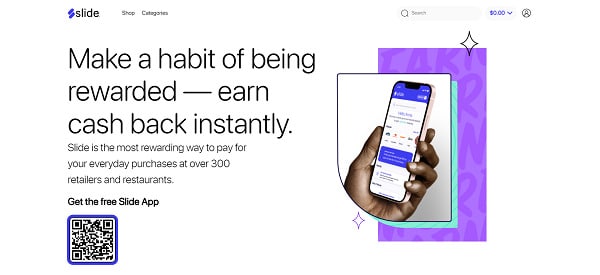
I first heard about Slide when a representative emailed me to ask about cover Slide on TheBudgetDiet.
I'm normally hesitant about these sorts of things since I get emailed a lot of nonsense. But I have to say, what Slide is doing is pretty cool.
See, most reward apps like Fetch Rewards or Checkout 51 make you preselect rebates before shopping. You also have to scan product barcodes or receipts after shopping to earn cash back.
The Slide app is different. It's a payment app first and foremost, so you actually use Slide to pay for in-store and online purchases to earn cash back.
The reason Slide works like this is because you're actually buying exact-value gift cards to the retailer you're shopping at, which Slide pays you cash back on.
I'll cover how this process works later on, but let's get into the real meat and potatoes for our Slide review to show you how you can use this app to earn unlimited cash back.
How Does The Slide App Work?
Learning how to use the Slide app to earn money isn't very complex.
But, this app is different from most other cash-back reward apps, so I want to break down the steps you use to earn cash back with this app.
1. Download The Slide App
Slide is a free app that's available for Android and iOS.
You can visit Slide's website to text yourself a download code or find the app download links to the Android and Apple app stores. Just note that Slide is only available in the United States currently.
Once you download the Slide app, you create an account so the app can track your cash-back rewards and total balance.
2. Add A Payment Method
Popular reward apps like Dosh and Drop track your spending by getting you to connect a credit and debit card to the app.
The Slide app is similar, and you need to connect one or more payment methods to the app so you can earn cash-back rewards when you shop.
Currently, Slide lets you connect several payment methods, including:
- Apple Pay
- PayPal
- Credit cards
- Debit cards
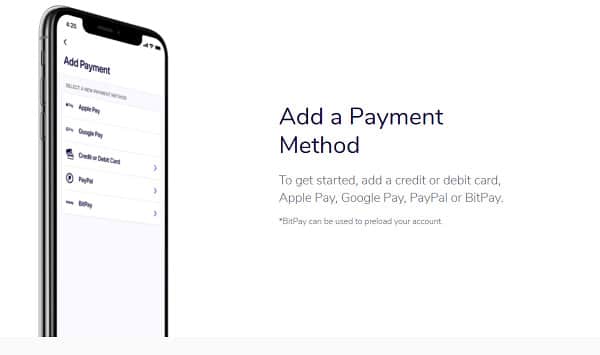
The fact that you can connect Apple Pay and PayPal is already a massive difference from most reward apps that just work with credit and debit cards.
Anyway, entering your payment details is pretty straightforward, and Slide prompts you through the steps to connect your accounts pretty quickly.
3. Shop At Slide Partners
Once you connect a payment method to the Slide app, you're ready to get paid to shop at your favorite brands.
Slide works with over 300 retailers, including:
- Dunkin' Donuts
- Domino's
- Chipotle
- DoorDash
- H&M
- Hotels.com
- Kroger
- Lowe's
- Office Depot
- PetCo
- Uber
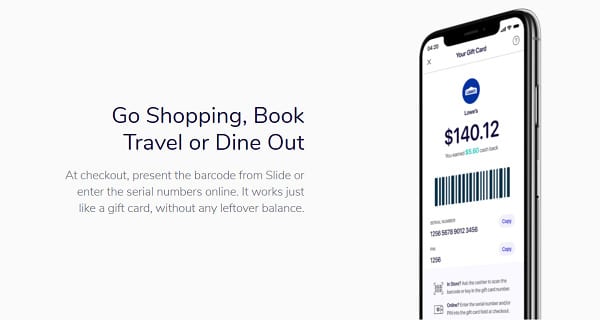
When you're ready to make a purchase, you choose the merchant you're shopping at in the Slide app and enter the total amount of your bill.
This amount must include your purchase amount after any taxes and tips, so keep this in mind.
Once you enter the amount, you have to confirm your payment details and select pay.
After you tap pay, Slide charges your connected payment method of choice for the purchase. So, this could be Apple Pay or a connected credit card depending on what you entered.
The Slide app then presents a barcode that you present to the cashier to scan. This is an electronic gift card to the merchant you're shopping at and is how you actually pay for your purchase in-store.
So, in a nutshell:
- You choose the merchant you're shopping at
- You enter how much you're paying
- Slide buys you a gift card to that retailer for the exact dollar figure you're spending
- You instantly earn cash back for that gift card purchase
- You complete the purchase in-store with an electronic gift card
Brands generally pay anywhere from 3% to 10% cash back. But you can sometimes find Slide partners paying even more if you shop at them.
Again, different than most cash-back reward apps, but pretty cool if you ask me!
4. Cash Out
Cash back you earn accumulates in your Slide account balance. You have two options for redeeming Slide cash back:
- Redeem: Cash out your balance through Venmo or PayPal cash once you earn $15
- Spend: Apply your Slide cash-back balance to future purchases using Slide
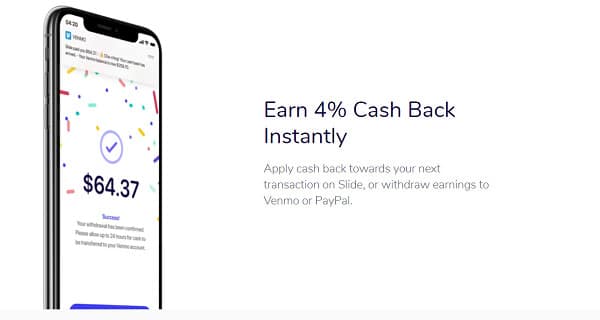
This is, once again, different from almost every other reward app out there. Most reward apps have a $20 cash out limit and pay you through check, PayPal, or various free gift cards.
The fact that Slide lets you earn cash back instantly and then turn around and spend this balance on your next purchase is, in my opinion, the best feature of this app.
You don't have to wait for high cash-out thresholds, and even a $15 redemption minimum for PayPal or Venmo is competitive.
Extra Reading – How To Avoid PayPal Fees.
5. Add Funds To Your Slide Balance
Another way to maximize earnings with the Slide payment app is to preload your account with additional funds.
Basically, you can load money onto Slide before you even head to the store and use these funds to pay for your discount gift cards instead.
According to Slide: “Preloading your Slide Balance with funds will enable you to complete your gift card purchase faster than using Apple Pay, PayPal, or a credit/debit card. You also will instantly earn 1% Cash Back for any amount added to your Slide Balance.”
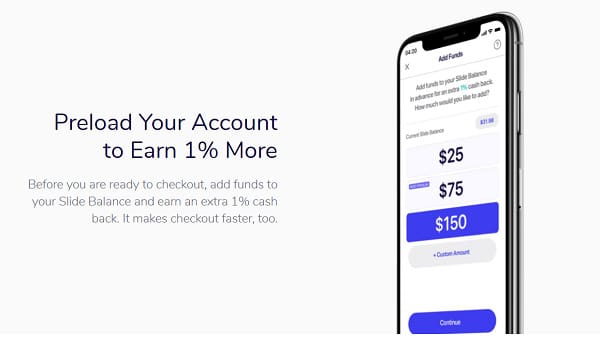
To add funds to your Slide balance, you can use:
- Apple Pay
- PayPal
- Credit cards
- Debit cards
- BitPay (a Bitcoin and crypto payment service)
Adding funds to your Slide balance is optional, but if you want to maximize your cash-back rewards, this step is worth doing.
You can also load exact amounts which is cool; you don't have to stick to $5 or $10 increments or anything like that.
Just note, you can't use earned cash-back to purchase funds to your Slide balance; these are two exclusive balances.
How Much Does Slide Pay?
When Slide first launched, it paid you a guaranteed 4% cash back rate for shopping at its partners. But these days, you can earn anywhere from 1% to 10% cash back or more by using Slide depending on the partner.
For example, my Slide app has a 3% cash back offer at ASOS. So, if I spend $100 there through Slide, I get $3 in cash back instantly.
Some of Slide's cash back rates are better than many leading credit cards. Additionally, Slide states you can earn an unlimited amount of cash back, so you won't get capped after a couple of shopping trips.
https://www.youtube.com/watch?v=GNa2Y516heY
My advice is to take a look at Slide partners within the app after you download it and estimate how much you spend with partners over the course of a month.
You can probably make a quick $20 to $30 a month or so if you try to spend at Slide partners. And if you spend a lot more per month, your earnings will be higher.
What Stores Work With The Slide App?
As mentioned, there are numerous categories and retailers where you can earn cash-back rewards by using Slide.
A more comprehensive list of Slide app partners include:
- Amazon
- American Eagle
- Baskin Robbins
- Burger King
- Chili's
- Columbia
- DoorDash
- eBay
- Foot Locker
- Groupon
- Grubhub
- H&M
- Krispy Kreme
- Papa John's
- REI
- Sephora
- StubHub
- Taco Bell
- TGI Fridays
- Uber and Uber Eats

Partners are subject to change, but at first glance, the list of partners is pretty solid and comprehensive. And the fact that Slide has added massive partners like Amazon over time is an excellent sign.
You can view a current list of Slide brand partners online if you want the most up-to-date list possible.
Is The Slide App Legit?
Slide is a legit rewards app that lets you earn real cash back for shopping at hundreds of stores. It currently has over 100,000 downloads on the Google Play Store and has an average review of 3.9 stars out of 5.
Raise.com, the company that owns the Slide app, has also been in business for years. It's a trusted gift card resale website, and there's plenty of payment proof online and positive Slide reviews that show this app is legitimate.
Pros & Cons
Pros:
- Earn real cash back instantly for shopping
- Impressive cash back rates at many retailers
- Over 300 brand partners and new additions are coming
- Works in-store and online
- Supports multiple payment methods
- Can redeem cash back on future payments or cash out for real cash
- Credit card rewards can stack
Cons:
- Only available in the United States
- Slide doesn't have a shopping extension
- The $15 cash out requirement is a bit high
The Best Apps Like Slide
I always think it's a good idea to try multiple reward apps to find what earns the most depending on where you live and your shopping habits.
Plus, some apps payout different rewards, so you might have a favorite depending on if you prefer cash, crypto, or gift cards.
So, some Slide app alternatives you can use to earn more rewards include:
- Ampli: My favorite Canadian cash-back rewards app.
- Bumped: Lets you earn fractional shares at your favorite companies to make money on autopilot.
- Drop: My personal favorite rewards app that I've been using for years.
- Pogo: A newer reward app that lets you earn passive income every time you shop and share your data.
- Fluz: Basically another gift card-based rewards app that's similar to Slide.
- Pei: This app lets you earn Bitcoin or cash-back rewards for shopping.
- Receipt Hog: A receipt-scanning app that pays you for shopping at most stores.
- Swagbucks: This rewards site pays you to play games, shop online, watch ads, and answer paid surveys.
I also made a YouTube video that covers some other methods to get free PayPal cash if you want even more Slide alternatives.
None of these apps are going to make you rich. But they're easy ways to get quick money and to earn rewards whenever you shop.
Extra Reading – The Best $25 Sign Up Bonuses With Instant Withdrawals.
Frequently Asked Questions
Does The Slide App Stack With Credit Card Rewards?
Slide states that credit card rewards stack with its cash back rewards. According to Slide: “if you attach a credit card to Slide that has its own cash back rewards program, you can get Slide’s cash back on top of your credit cards rewards.”
This sounds awesome, and in certain scenarios, you can probably earn 5% to 6% or more in cash-back by reward stacking.
But, a word of caution: many credit cards don't pay cash back on gift card purchases. So, you need to test the Slide app with your current credit card to see if you can stack both rewards.
Extra Reading – The Best Passive Income Apps.
Should I Load Funds Onto My Slide Balance?
On the note of stacking cash-back rewards, this is the deciding factor for if you should load funds onto Slide or not.
If you can stack rewards with Slide and your credit card and hence earn more cash back, there's no point in loading funds to your Slide balance.
In contrast, if your credit card doesn't pay cash back or you find you can't stack, loading funds is a good call because you get the extra 1% cash back.
Is The Slide App Safe?
The fact that Raise.com owns Slide definitely gives me peace of mind for this app. The truth is that Slide is a new rewards app, so it's only logical to be somewhat skeptical and to ask if the app is safe.
According to Slide's FAQ, “data is stored and encrypted in AWS. We do not store payment data, and our payment processors are PCI compliant.”
This sounds similar to other reward apps like Drop and Dosh, but I'd still like to see a dedicated security section on the website that goes into more details.
In any case, I suggest reading the Privacy Policy as always and deciding if earning 4% cash back is worth sharing your data.
Personally, I use reward apps all the time and I think Slide is safe because I trust the parent company, but do your due diligence!
Can I Use Slide For Online Purchases?
Yes, you can use the Slide app to earn cash back for online purchases. Online retailers have a gift card field when you check out, so you can copy the Slide gift card serial number in this field to pay for your purchase.
However, I'd compare the 4% rate on Slide to cash-back reward websites like Rakuten. I use Rakuten for all of my online shopping, and to date, I've earned nearly $1,000 in cash back and referrals:
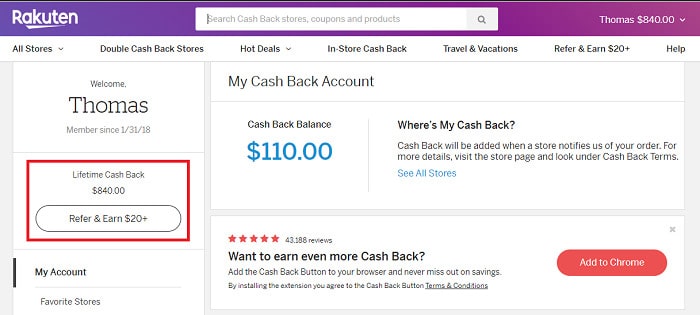
Rakuten works with thousands of retailers as well, not just 200, and you can find higher cash-back rates.
You can also try various money-saving browser extensions like Honey and Capital One Shopping.
My advice is to sign up for Capital One Shopping for U.S. coupons, Honey for international ones, and Rakuten for online cash-back rewards.
Both extensions let you apply coupon codes automatically and earn free gift cards, and again, they work with more retailers than Slide.
Extra Reading – Honey Vs Rakuten – Which Rewards Platform Is Best?
Note: Capital One Shopping compensates us when you sign up with the provided links.
What's The Slide Referral Program?
The Slide referral program lets you earn $20 for every person you refer to the program. Here's how it works:
- You refer a friend to the Slide app with your unique referral code
- They get a bonus $5 for the first four transactions they make that are over $10
- You also get a bonus $5 for the first four qualifying transactions
This leaves both people with a free $20 Slide bonus. You can earn up to $100 per year in Slide referral bonuses.
Overall, this is a pretty decent sign up bonus, and it's nice that it's a win-win for you and your friends.
Final Thoughts
I hope my Slide app review helps you understand how this app works and if it deserves a spot on your smartphone.
Currently, Slide has a 3.8 out of 5 star rating on the Google Play Store and a 3.6 out of 5 star rating on the Apple App Store at the time of writing this review.
It seems like many initial Slide app reviews were negative since the app had some bugs. But recent reviews are quite positive. Ultimately, I think Slide is legit and a nifty way to earn cash back at hundreds of brands.
Again, I always think it's worth comparing reward rates to other platforms, especially if you mostly shop online. But, if you frequently shop at a few Slide partners, this app deserves a download.
The fact that Slide stacks with credit card rewards is awesome. And you can always try stacking Slide with other reward and sign up bonus apps to maximize your earnings.
Thanks for reading!
Looking for even more ways to make money? Checkout:
- The Best Beermoney Websites & Apps To Earn Rewards.
- The Best Microtask Websites.
Slide App Review
Name: Slide
Description: Slide is a cash-back rewards app from Raise.com that lets you earn up to instant cash back when shopping at 300+ stores.
Operating System: Android, IOS
Application Category: Reward Apps
Author: Tom Blake
-
Earning Potential
-
Ease Of Use
-
Brand Partners
-
Reward Options



